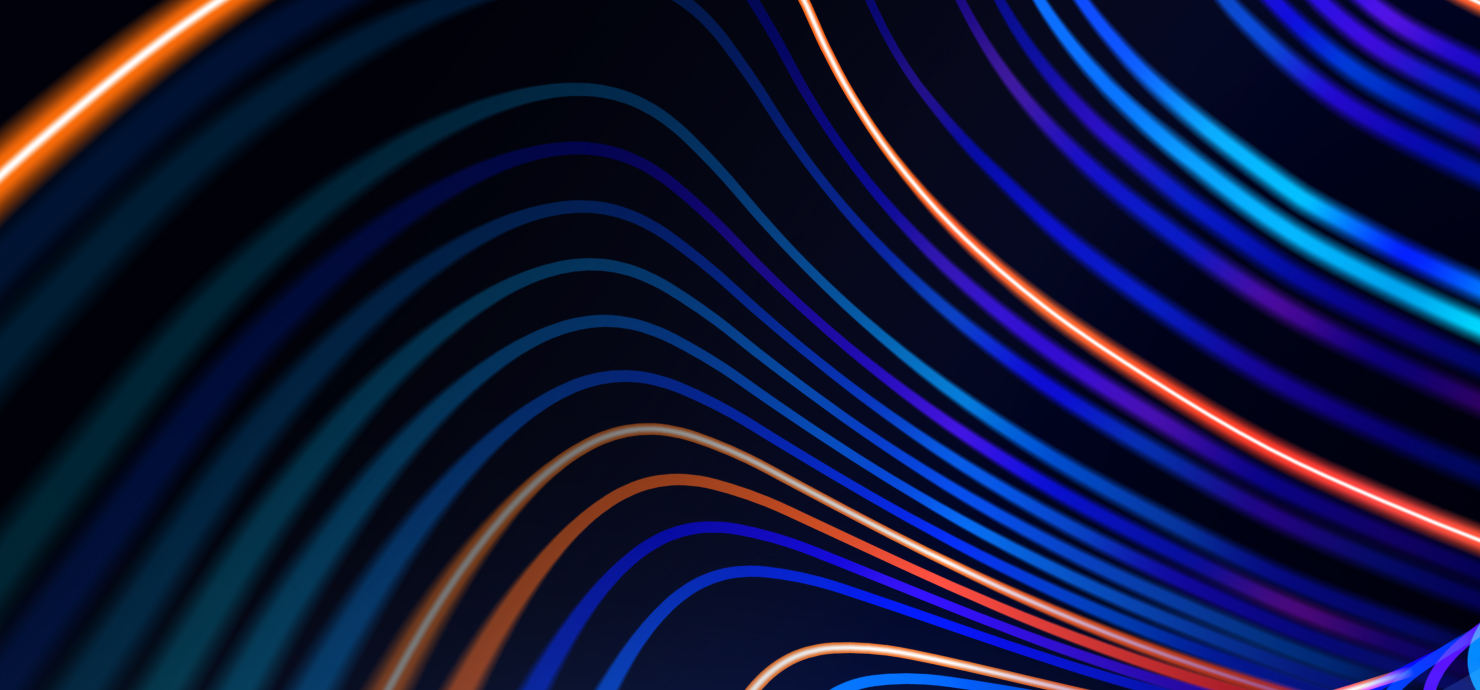by Louisa Du Toit - Rev Ops Manager at Spitfire Inbound
Oct 22, 2021
Designed to help streamline and clean your client data, HubSpot’s Operations Hub provides you with a unified toolset to help your clients grow better with the HubSpot CRM Platform.
In April 2021, HubSpot launched the newest addition to its CRM Platform, Operations Hub (Ops Hub). Designed to connect and sync data, and keep data clean with robust automation, you now have the power to align operations tasks with the rest of your HubSpot Hubs, helping you grow better with HubSpot.
Just because it is named Operations Hub, doesn’t mean that you need to be in an operations team to use the all-new Hub and level up your data management game.
We have been using Ops Hub since launch and we’ve identified the top 5 reasons why you should invest in it:
1. Ops Hub provides you with a unified toolsetCurrently, you may be using siloed data cleaning and validation tools. Ops Hub empowers you to use its toolkit to align and sync your client data on one connected platform. This helps you to build a frictionless customer experience with unlimited opportunities to work smarter and be more efficient with day-to-day operations like keeping your data clean.
2. Your database cleans itselfSpeaking of clean data, you no longer have to worry about your data quality or hygiene being a manual job when you use Ops Hub. By setting up data cleaning workflows, your data will clean and validate itself once it enters your CRM. Trim additional white spaces, separate first and last names, capitalise the correct letters – set up the automation and let Ops Hub do the work for you.
3. Real-time connected dataAs your business grows, your tech stack will grow naturally too. With data sync, you can hook up all your tools to ensure that you have a single source of truth for all your customer and company data.
Now supporting over 60 platforms natively, Ops Hub allows your customer data to sync bi-directionally with data sync. This doesn’t only save you many hours on manual data capture or imports and exports, you can set up multiple accounts sync as well, to ensure that you have all your data in one place, all the time.
Native data sync is available for many services including Microsoft Dynamics, Pipedrive, Active Campaign, Sharpspring, ZenDesk and more. Chat to us to find out if your CRM can sync.
4. Custom automation for daysOps Hub does more than just clean data. You can also use custom code and webhooks to trigger your workflows with Ops Hub Pro. You’re no longer limited to the standard triggers, let your mind go wild and ensure your business runs smoothly. Here are some great custom code examples.
5. It just worksWhen adding Ops Hub to your HubSpot Subscription, it just works, there is no additional setup needed. The only setups you’ll need to do are the automation actions that you’d like to see.
What does Ops Hub cost, you may ask? It is available in three tiers:
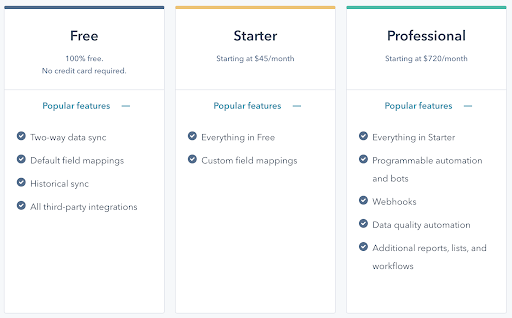
Image source: HubSpot Procucts
Free - Forever free
Ops Hub Free includes two-way data sync, default field mappings, historical sync and a host of third-party integrations.
Starter - $45 per month
Starter includes all the features offered for free and also includes custom field mappings.
Professional - $720 per month
Professional includes everything available in Starter along with programmable automation and bots, webhooks, data quality automation as well as additional reports, lists, and workflows.
Is Ops Hub the right fit for me?
If your focus is on data quality and customer experience, then Ops Hub is, without a doubt, built for you. Data Sync will allow you to keep your teams in sync across all business units, breaking down silos. Data cleaning automation will clean your data as it enters your CRM, upping your data quality, and keeping it sparkling clean. When you’re ready, you can use custom-coded workflows to open up your business possibilities - think about calculating commissions automatically, or even doing lead rotation automatically. It is all possible with Operations Hub.
Louisa Du Toit - Rev Ops Manager at Spitfire Inbound
Louisa has a unique knowledge of a wide variety of industries having worked in Financial Services, Travel, and the Automotive industry. With experience in project management, marketing consulting, and content, she brings her own style to the Spitfire team. Louisa was drawn to Inbound because she likes helping people solve their problems with content, and nudging them along the way to purchase or sign up without throwing loud products in their faces. In her free time, Louisa enjoys cooking, knitting, crocheting, sewing, reading, board games, and computer games. Basically, she's just another Spitfire nerd.