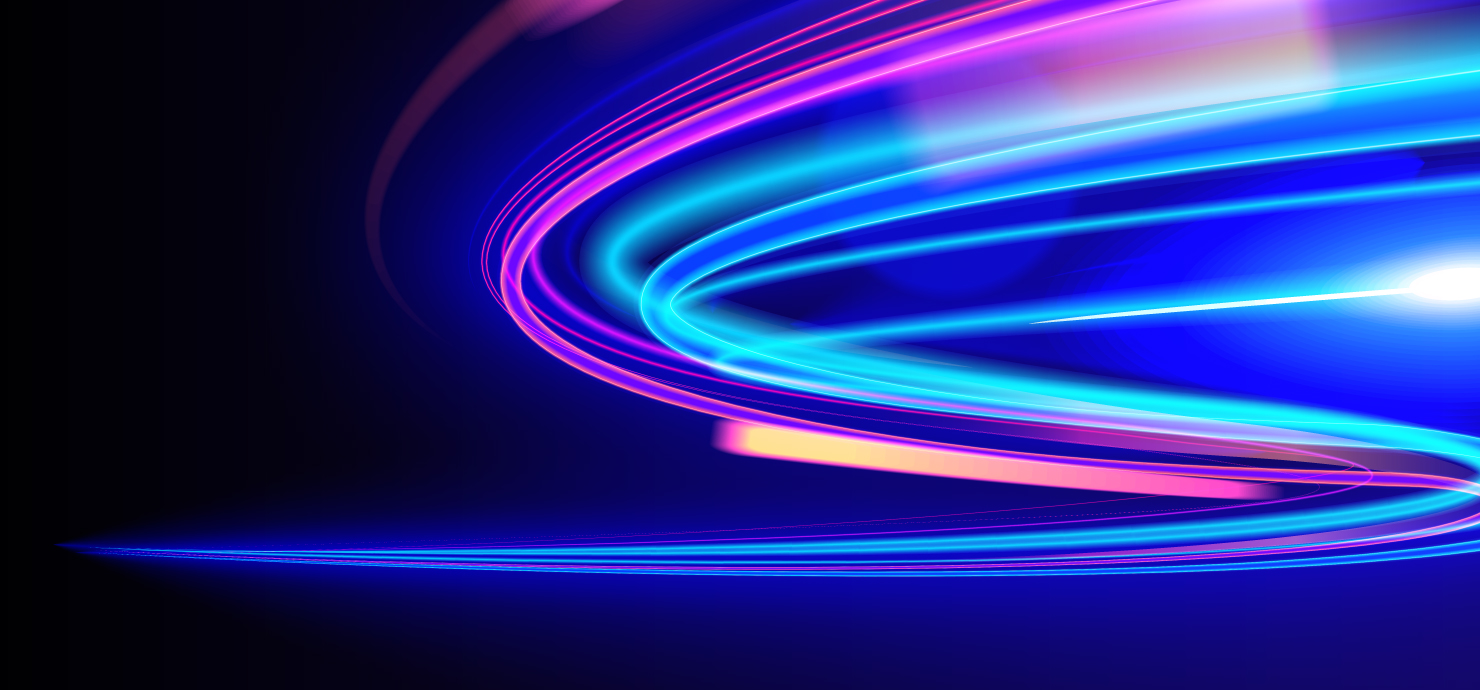by Toni Becker - Website Content Writer at Digital Nexa
Feb 25, 2022
Selecting the right Customer Relationship Management (CRM) software for your organization can become overwhelming due to the variety of options available. Our CRM Selection Guide and Checklist has been crafted to help you organize and manage the selection process, allowing you the space to select a CRM suited to your business requirements and departmental needs.
Our CRM Selection Guide and Checklist takes you through the fundamental steps in the selection process and provides you with a functionality checklist to help streamline your selection process.
What you will find in our guide
1. Needs Analysis
The first step in the CRM selection process is pinpointing your specific CRM requirements.
Our guide will help you determine your objectives and requirements so that you select a CRM that is designed to meet your deliverables. In order to do this successfully we recommend you put together a “needs analysis” and we take you through this process step by step. This tactic is vital as it allows you to create a list of CRM softwares that are worth pursuing for your business.
The Needs Analysis section of the guide is made up of a variety of questions that apply to your business requirements. By answering these strategic questions, you will be able to highlight the specific features you require from your CRM, helping you begin your selection process with confidence.
Once you have answered these questions and pinpointed your industry and business specifications, we take a look at a checklist of the most common CRM requirements to help you decipher what functionalities your business requires.
2. The CRM Checklist
Our CRM Checklist covers what technology is available through CRMs, and provides you with detail about each of these functionalities and their features. By understanding the different elements that make up a CRM, you are able to decipher which features you require and which are not valuable to your business as of yet.
The features and functionalities we unpack include:
- Contact Management: Technology that allows businesses to collect, store and analyze data from prospective clients, leads, and current customers.
- Client Engagement and Interaction Tracking: The tools used for managing, tracking, and collecting customer data including invoices, purchase history, and order status.
- Data Management: Tools for storing records in a single and central location, allowing you to link data across multiple departments including your sales, marketing, and service departments.
- Campaign and Marketing Management: Marketing tools that link to your websites, online campaigns, and social media platforms and tools that allow for user segmentation in which you are able to customize campaigns and communications with each lead, prospect, or customer.
- Lead Generation and Management: The tools needed for successful lead generation including lead forms, lead capturing, lead segmentation, lead scoring and lead pipeline management.
- Sales Automation: The tools that bridge the divide between marketing and sales and how your CRM can move contacts through specific stages of the buyer's journey.
- Workflow Automation: The tools needed to make your departments more efficient, from scheduling to performance tracking.
- Reporting and Intelligence: Business Intelligence tools that allow you to track customers and gain greater insight into their experience with your business. This also includes reporting functions and reporting customization to suit your business needs.
- Key Functionality: This consists of email capabilities, social media integration and AI communication.
- Security: What your CRM should offer in terms of security and data protection.
These 10 functionalities are vital in the selection process and our guide will take you through each one in great detail, ensuring you understand what options are available to your business. This helps in the CRM selection process by breaking down what it is you require and what it is you may not necessarily need at this point in your CRM journey.
Once you have worked through the above, we take a look at how you can create your CRM requirements document to help you in the CRM selection process.
3. Building a CRM Requirements Document
In this section of our guide, we dive into how you can build your very own CRM checklist to ensure you select the ideal platform for your organization.
In this section we outline how to:
- Build a requirements template
- Prioritize functionality and tools
- Summarize your requirements
Your requirement document will outline all your requirements and once you have put this together, we take you through the CRM evaluation process.
4. The CRM Evaluation Process
In this final chapter, we take you through:
- Vendor selection
- How to narrow down your search
- Vendor scoring
The above guide is designed to streamline the process of CRM selection, helping you source the ideal solution for your organization.
It is important to note that the CRM selection process should never be rushed, it requires strategy and investigation. However, once you have put your CRM requirements together, the selection process becomes seamless, ensuring you get the best CRM for your business.
About DXG
Based in the UK, France, Dubai, Spain, and South Africa, DXG is a Group of four leading digital agencies and HubSpot experts with an unmatched global reach.
With our combined expertise, we have the skill and scale to solve any marketing and sales problem, for any organization, anywhere in the world. Our Mission is to enable organizations to harness the power of digital transformation.
Contact us today for all your digital transformation needs and grow your business - better.
Toni Becker - Website Content Writer at Digital Nexa
Toni is a writer with degrees in media, journalism and dramatic art. She began her career as an actress but soon realized that writing was her passion. She has worked in the marketing, social media and content writing space for over a decade and looks forward to expanding her knowledge and skill everyday. When Toni isn’t writing, she spends her time working as an activist in the mental health space.